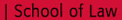InterLibrary Loan Services
Law Students & Law Faculty
Rutgers-Newark law students and faculty may request interlibrary loan (ILL) services for materials not available at the law library or any other Rutgers University Libraries (RUL). To submit an ILL request to the law library, the law student or faculty member must complete the following steps:
(1) Consult CALICO, the law library’s online catalog, to make sure the library does not own the item in question: http://law-new.rutgers.edu/
- Note: For journal articles, search for title of the journal in CALICO. If the law library owns the journal in question, CALICO’s record for that journal will indicate whether the library has an electronic and/or print subscription. To find the individual article electronically, follow the journal link in the journal’s CALICO record, and then locate your article using your citation or keyword searching. To find the article in print, use the journal’s CALICO record to determine the journal’s location in the library, and then use the citation information you have to locate your article.
(2) Consult IRIS, the general Rutgers University Libraries catalog, to make sure no other Rutgers University library owns the item in question: http://www.libraries.rutgers.edu/rul/searchcatalogs.shtml
- Note: If the item in question is owned by Dana, the main library on the Rutgers-Newark campus: http://www.libraries.rutgers.edu/rul/libs/dana_lib/dana_lib.shtml, you must go to the library and check-out the item in question. Law faculty: contact your library liaison for other Dana library retrieval options.
- Note: If another Rutgers Library on another campus owns the item you would like to borrow, please click on the “Book Special Request” button on the right side of the book record’s web page, enter your name and barcode, and designate the book pick-up location as the law library.
- Note: When searching in IRIS for journal articles, search for the title of the journal first. If IRIS contains an electronic subscription for the journal in question, follow the link and use keyword searching or your citation information to locate your article. If the journal is owned by Dana library (i.e., the main library on the Rutgers-Newark campus) and is not available electronically, you will need to go to Dana to retrieve your article. Law faculty: please contact your library liaison for other retrieval options. If the item in question is a journal article that is only available in print from a library on another Rutgers campus, do not use the article delivery feature in IRIS; your request will be denied, since you are a law student or professor. Instead, follow the instructions in step 3.
(3) If you are unable to locate the item in question at either the law library or any other RUL location, please fill out and submit the following online form. You will be notified via email when your item arrives at our library. Delivery time varies from approximately 2-10 business days.
ILL Form: http://law-new.rutgers.edu/screens/ill.html
Non-Law Rutgers University Students & Faculty
Non-law Rutgers University students, faculty and staff please visit the following general Rutgers University Libraries ILL page to complete your request: http://www.libraries.rutgers.edu/rul/lib_servs/delivery.shtml.
Libraries
Libraries wishing to borrow books from the law library should send a request for the item in question through OCLC Worldcat Resource Sharing. If your library does not use OCLC Worldcat Resource Sharing, please submit your request using an ALA ILL form by email or fax.
Contact Information
Telephone: (973) 353-5677
Fax: (973) 353-1574
Email: illiad@kinoy.rutgers.edu